TRIR Calculator (OSHA Incident Rate)
This Total Recordable Incident Rate calculator helps you determine whether your employees' work-related injuries are high or low.
Through its Occupational Safety and Health Administration (OSHA), the United States Department of Labor monitors companies regarding their employee safety and protection measures.
If your business has high rates of TRIR and DART, the OSHA may decide to check it out, and you may have to deal with all the legal consequences of bad safety management.
You can use this TIRR calculator by entering the number f hours worked and the number of injuries recorded.
A total of 5,190 work related injuries were recorded in 2021.

Your employees might benefit from impairment payout. You might also want to calculate your net income before you get into trouble.
What is TRIR?
TRIR, or Total Recordable Incident Rate, is a standardized measure used to evaluate the frequency of work-related injuries and illnesses within an organization. This metric is essential for:
- Assessing an organization's safety performance
- Comparing safety records across different industries
- Identifying areas for improvement in workplace safety
OSHA uses TRIR as a key indicator of a company's safety culture and overall commitment to protecting its employees.
How to Calculate TRIR
The TRIR calculator uses a specific formula to determine the incident rate. Here's how to calculate TRIR:
- Determine the number of OSHA recordable incidents
- Identify the total number of hours worked by all employees
- Apply the TRIR formula
The TRIR formula is:
(Number of OSHA Recordable Incidents x 200,000) / Total Hours Worked
The constant 200,000 in the formula represents 100 full-time workers working 40 hours per week for 50 weeks per year. This standardization allows for comparison across different company sizes and industries.
Using Our Free OSHA TRIR Calculator
To simplify the process of calculating your organization's TRIR, we've provided a free OSHA TRIR calculator. Follow these steps to use the calculator:
- Enter the total number of hours worked by all employees
- Input the number of OSHA recordable incidents
- Click the "Calculate TRIR" button
The calculator will instantly provide your TRIR score, helping you assess your company's safety performance quickly and accurately.
Understanding OSHA Recordable Incidents
To use the TRIR calculator effectively, it's crucial to understand what qualifies as an OSHA recordable incident. These incidents include:
- Work-related injuries resulting in days away from work
- Injuries requiring medical treatment beyond first aid
- Incidents leading to restricted work activity or job transfer
- Any work-related fatality
- Diagnosed occupational illnesses
- Loss of consciousness due to work-related incidents
It's important to note that not all workplace injuries are considered OSHA recordable. Minor injuries treated with first aid typically don't count towards your TRIR.
Interpreting Your TRIR Score
After using the TRIR calculator, you'll need to interpret your results. Generally, a lower TRIR indicates better safety performance. Here's a basic guide to interpreting TRIR scores:
- Low TRIR (0-3): Excellent safety performance
- Moderate TRIR (3-6): Average safety performance, room for improvement
- High TRIR (6+): Poor safety performance, immediate action required
Keep in mind that TRIR benchmarks can vary by industry. It's essential to compare your TRIR to industry averages for a more accurate assessment of your safety performance.
The Importance of TRIR in Workplace Safety
TRIR is more than just a number; it's a valuable tool for improving workplace safety. Here's why TRIR is important:
- Identifies safety trends: By tracking TRIR over time, you can spot patterns in workplace injuries and illnesses.
- Facilitates industry comparisons: TRIR allows you to benchmark your safety performance against industry standards.
- Guides safety initiatives: A high TRIR indicates areas where safety improvements are needed.
- Demonstrates commitment to safety: A low TRIR can boost employee morale and attract potential clients or partners.
Strategies to Lower Your TRIR
If your TRIR calculator results indicate room for improvement, consider implementing these strategies:
- Enhance safety training programs
- Conduct regular safety audits and inspections
- Encourage employee reporting of near-misses and potential hazards
- Implement a comprehensive incident management system
- Invest in proper personal protective equipment (PPE)
- Develop and enforce strict safety protocols
- Create a culture of safety awareness among all employees
Remember, lowering your TRIR is an ongoing process that requires consistent effort and commitment from all levels of the organization.
Beyond TRIR: Other Important Safety Metrics
While TRIR is a valuable metric, it shouldn't be the only measure of workplace safety. Consider tracking these additional metrics:
- Days Away, Restricted, or Transferred (DART) rate
- Lost Time Incident Rate (LTIR)
- Near-miss frequency rate
- Safety training completion rates
- Time to close corrective actions
Using a combination of these metrics alongside your TRIR calculator results will provide a more comprehensive view of your organization's safety performance.
TRIR Calculator: A Tool for Continuous Improvement
The TRIR calculator is not just a one-time tool; it should be used regularly to track progress and identify areas for improvement. Here are some best practices for using the TRIR calculator effectively:
- Calculate TRIR monthly or quarterly to track trends
- Compare TRIR across different departments or locations within your organization
- Use TRIR data to set realistic safety goals
- Share TRIR results with employees to promote transparency and encourage safety awareness
- Incorporate TRIR into your overall safety management strategy
Common Challenges in TRIR Calculation
While the TRIR calculator simplifies the process, some challenges may arise when calculating and interpreting TRIR:
- Underreporting of incidents
- Misclassification of OSHA recordable incidents
- Inaccurate tracking of hours worked
- Overemphasis on TRIR at the expense of other safety metrics
- Difficulty in comparing TRIR across different industries or company sizes
Addressing these challenges requires ongoing education, clear reporting procedures, and a commitment to accurate data collection.
TRIR and Industry Standards
OSHA uses TRIR data to compile industry-specific safety statistics. These statistics are published annually by the Bureau of Labor Statistics and can be used as benchmarks for your organization. When using the TRIR calculator, consider how your results compare to your industry's average.
To find your industry's average TRIR:
- Identify your North American Industry Classification System (NAICS) code
- Visit the Bureau of Labor Statistics website
- Locate the Incidence Rates of Nonfatal Occupational Injuries and Illnesses by Industry report
- Find your industry's TRIR in the "Total recordable cases" column
Remember, while industry averages provide context, the goal should always be to achieve the lowest possible TRIR.
Using Technology for TRIR Management
In addition to using our free OSHA TRIR calculator, consider leveraging technology to streamline your safety management processes:
- Incident management software: Automate incident reporting and tracking
- EHS software solutions: Manage all aspects of environmental health and safety, including TRIR calculation
- Mobile apps: Enable easy reporting of incidents and near-misses
- Data analytics tools: Identify trends and patterns in your safety data
These technological solutions can complement the TRIR calculator, making it easier to manage and improve your safety performance.
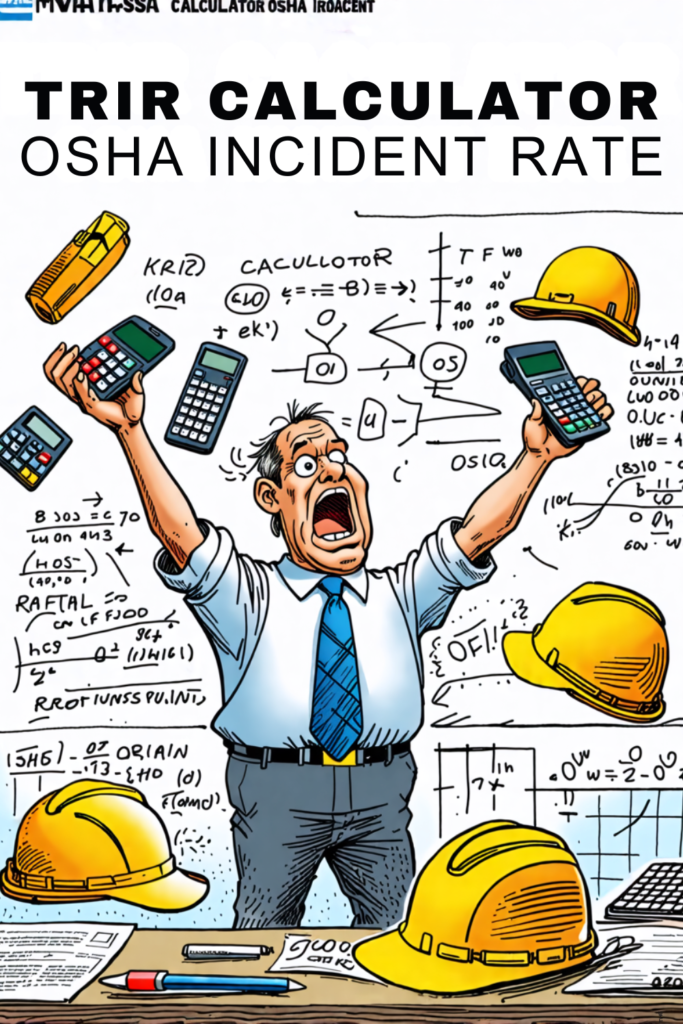
References
- Wilkins, K., & Mackenzie, S. G. (2007). Work injuries. Health Rep, 18(3), 25-42.
- Webb, G. R., Redman, S., Wilkinson, C., & Sanson-Fisher, R. W. (1989). Filtering effects in reporting work injuries∗. Accident Analysis & Prevention, 21(2), 115-123.





