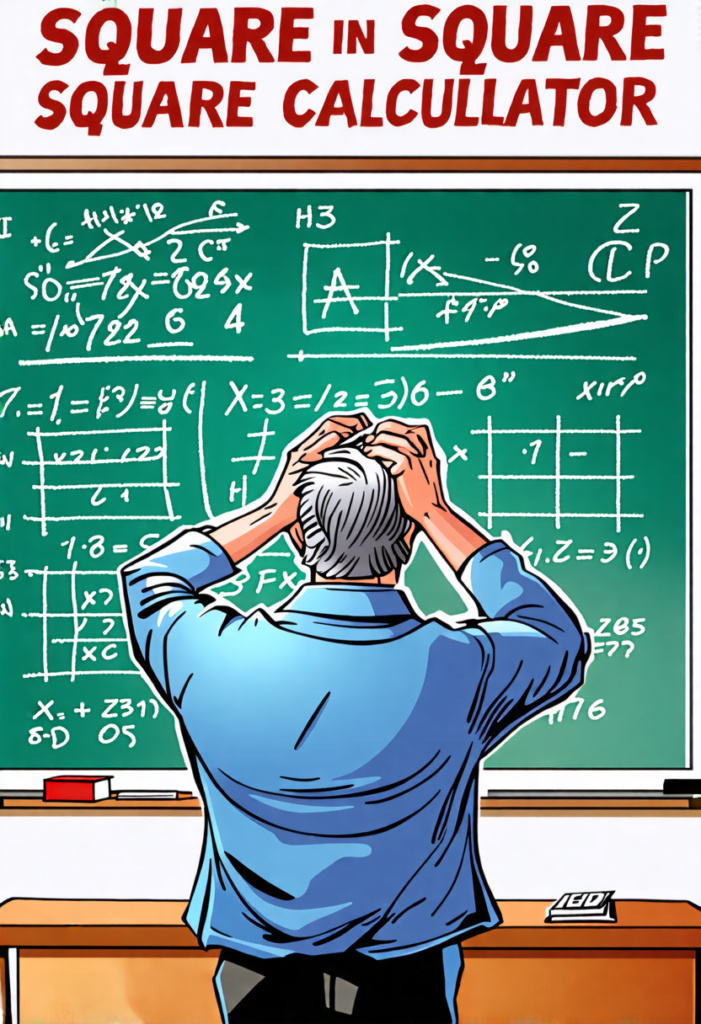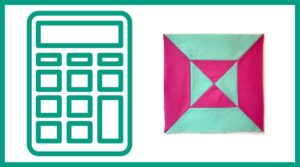Square in a Square Calculator
What is a Square in a Square Calculator?
A square in a square calculator is a tool that computes the dimensions required for creating a quilt block consisting of a smaller square set at a 45-degree angle within a larger square. This pattern is a fundamental element in many quilt designs, and getting the measurements right is crucial for a polished final product. The calculator takes the guesswork out of determining the correct sizes for both the inner and outer squares.
Key Features of the Square in a Square Calculator
Flexible Starting Point
One of the primary features of this calculator is its ability to work from two different starting points:
- Finished Size: You can input the desired finished size of your hourglass quilt block..
- Large Square Size: Alternatively, you can start with the size of the large square you want to use.
This flexibility allows quilters to approach their projects from different perspectives, depending on their specific needs or the materials they have on hand.
Precise Measurements
The calculator provides measurements to the nearest 1/8 inch, which is a standard level of precision in quilting. This accuracy ensures that your quilt blocks will fit together perfectly, resulting in a professional-looking finished product.
Automatic Calculation of Both Squares
Once you input your starting dimension, the calculator automatically computes the sizes for both the large and small squares. This saves time and reduces the risk of errors in manual calculations.
How to Use the Square in a Square Calculator
Using the square in a square calculator is straightforward. Here’s a step-by-step guide:
Select the starting dimension:
- Choose “Finished Size” if you know the desired final size of your quilt block.
- Choose “Large Square Size” if you’re working with pre-cut squares or have a specific large square size in mind.
Enter the length:
- If you selected “Finished Size,” enter the desired finished size of your quilt block.
- If you selected “Large Square Size,” enter the size of your large square.
Click the “Calculate” button.
View the results:
- The calculator will display the required size for the large square.
- It will also show the required size for the small square.
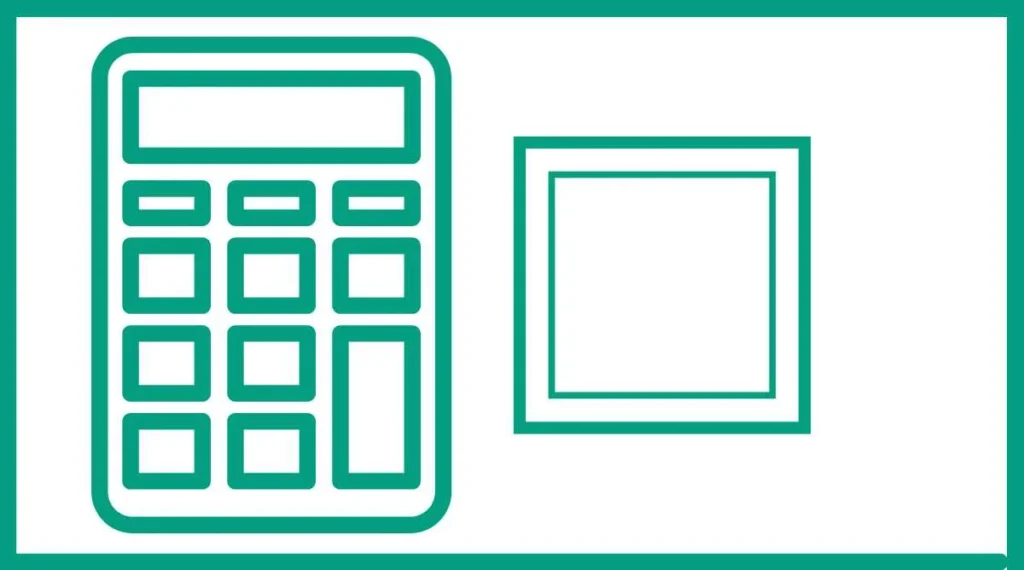
Understanding the Calculations
To better understand how the calculator works, let’s break down the underlying calculations:
When Starting with Finished Size
- Large Square Size = Finished Size + 0.5 inches
- Small Square Size = (Finished Size / 2) + 0.5 inches
The extra 0.5 inches added to both squares accounts for seam allowances, ensuring your finished block will be the desired size after sewing.
When Starting with Large Square Size
- Finished Size = Large Square Size – 0.5 inches
- Small Square Size = (Large Square Size / 2) + 0.5 inches
In this case, the calculator first determines what the finished size will be, then calculates the small square size based on that.
Practical Applications of the Square in a Square Calculator
Quilting Projects
The primary application of this calculator is in quilting. It’s particularly useful for:
- Creating traditional square in a square blocks
- Designing modern quilt patterns that incorporate this classic element
- Calculating measurements for multiple blocks in a larger quilt design
Example: A quilter wants to create a square in a square block with a finished size of 6 inches. Using the calculator:
Input: 6 inches (Finished Size)
Results:
- Large Square Size: 6.5 inches
- Small Square Size: 3.5 inches
The quilter now knows to cut one 6.5-inch square for the outer square and one 3.5-inch square for the inner square.
Crafting and Home Decor
While primarily used in quilting, the square in a square calculator can also be helpful in other crafting and home decor projects, such as:
- Creating patchwork pillows
- Designing geometric wall art
- Planning mosaic tile layouts
Tips for Using the Square in a Square Calculator
- Always double-check your measurements before cutting fabric.
- Remember that the calculator includes seam allowances in its calculations.
- If working with pre-cut squares, use the “Large Square Size” option as your starting point.
- For complex quilt designs, calculate one block at a time to ensure accuracy.
Advantages of Using the Square in a Square Calculator
Time-Saving
By automating the calculation process, this tool saves quilters significant time that would otherwise be spent on manual calculations or trial and error.
Increased Accuracy
The precise measurements provided by the calculator help reduce errors in cutting and piecing, leading to more professional-looking finished projects.
Versatility
Whether you’re a beginner working on your first quilt or an experienced quilter tackling a complex design, this calculator can streamline your process and improve your results.