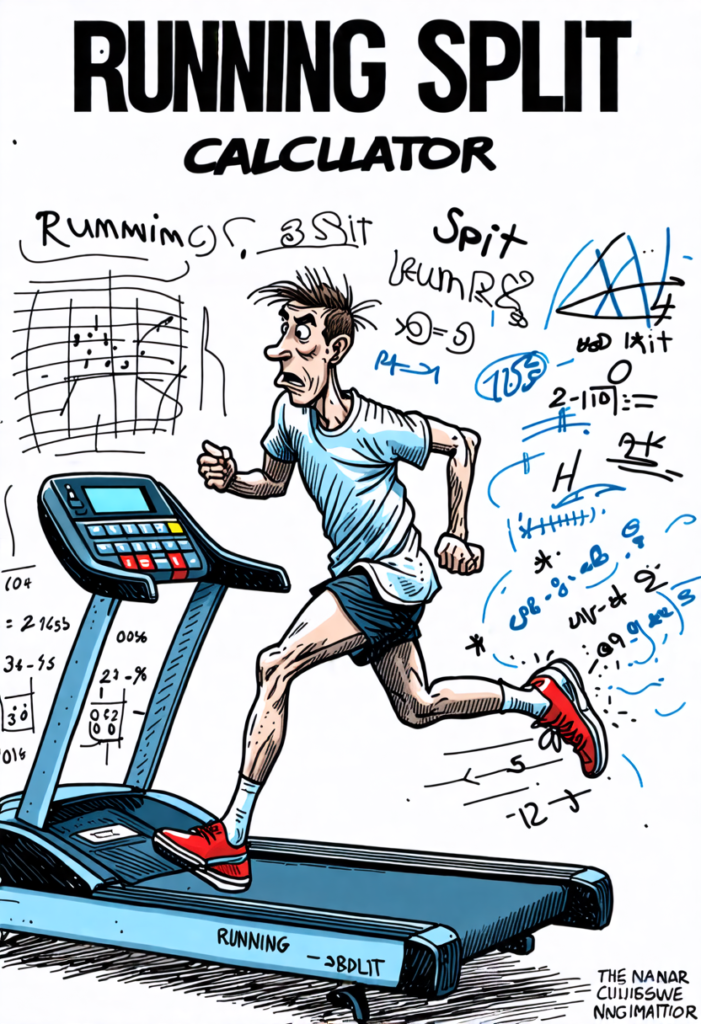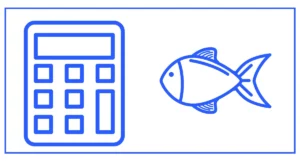Running Split Calculator
Do you want to find out everything about running splits?
This running splits calculator allows you to find your pace, the number of full splits, every split time, remainder distance, remainder time, and total time added.
Simply enter the distance in meters, time in seconds, and number of meters you want every split to consist of.

Here you go. Now you can run, split, and train for your next race easily. If you need more data, you can use the walking calories, vo2 max runners, and training pace calculators.
Here’s a 2000+ word description of the Running Split Calculator tool with appropriate headings for WordPress:
How the Running Split Calculator Works
This running split calculator is designed to be user-friendly and provide valuable insights into your running pace. Here’s how it functions:
- Input your total distance in meters
- Enter your total time in seconds
- Specify the distance for each split in meters
- Click “Calculate” to generate your results
The calculator then processes this information to provide you with:
- Your overall pace in minutes per kilometer
- The number of full splits based on your input
- The time for each split in seconds
- Any remaining distance that doesn’t fit into a full split
- The time for the remaining distance
- The total time added up from all splits and the remainder
This breakdown allows you to plan your run with precision, ensuring you maintain a consistent pace throughout your race or training session.
Benefits of Using a Running Split Calculator
Improved Pacing Strategy
One of the primary advantages of using a split calculator is the ability to develop a solid pacing strategy. By breaking your run into smaller segments, you can:
- Avoid starting too fast and burning out early
- Maintain a steady pace throughout the race
- Plan for challenging sections of the course
- Finish strong with energy left for a final push
Consistent pacing is crucial for achieving your best performance, whether you’re running a 5K or a marathon.
Goal Setting and Progress Tracking
A running split calculator is an invaluable tool for setting realistic goals and tracking your progress. You can:
- Input your desired finish time and see the required pace per kilometer
- Compare your current performance to your goal pace
- Adjust your training plan based on your progress
- Set intermediate goals for different sections of your race
By using the calculator regularly during your training, you can monitor your improvements and make necessary adjustments to your running routine.
Race Day Preparation
On race day, knowing your target splits can help you stay focused and confident. The split calculator allows you to:
- Create a pacing chart for your specific race distance
- Plan your hydration and nutrition strategy based on split times
- Mentally prepare for each segment of the race
- Adjust your pace in real-time if needed during the event
Having this information at your fingertips can make a significant difference in your race day performance and overall experience.
Using the Running Split Calculator for Different Race Distances
5K Pace Planning
For a 5K race, which is 5000 meters, you might want to calculate splits every 1000 meters. Here’s an example:
- Enter 5000 in the “Distance (m)” field
- Input your goal time in seconds (e.g., 1500 for a 25-minute 5K)
- Set 1000 in the “Splits every (m)” field
- Click “Calculate”
The calculator will show you that you need to run each kilometer in 5 minutes to achieve your goal time. This information helps you maintain a consistent 5K pace throughout the race.
10K Strategy
For a 10K race, you might prefer 2K splits. Here’s how to use the calculator:
- Enter 10000 in the “Distance (m)” field
- Input your target time in seconds
- Set 2000 in the “Splits every (m)” field
- Calculate your splits
This breakdown allows you to mentally divide your 10K into five manageable segments, helping you stay focused and on pace.
Half Marathon Pace Calculator
The half marathon distance is 21,097 meters. You could calculate splits every 5K:
- Enter 21097 in the “Distance (m)” field
- Input your goal time in seconds
- Set 5000 in the “Splits every (m)” field
- Generate your splits
This gives you four main splits to focus on during your race, plus a final 1,097-meter segment to finish strong.
Marathon Planning
For a full marathon (42,195 meters), you might want to calculate splits every 5K or 10K:
- Enter 42195 in the “Distance (m)” field
- Input your target marathon time in seconds
- Set either 5000 or 10000 in the “Splits every (m)” field
- Calculate your splits
This breakdown helps you tackle the marathon distance in more manageable chunks, allowing you to focus on one segment at a time.
Advanced Uses of the Running Split Calculator
Negative Split Training
Negative splits involve running the second half of a race faster than the first. To plan a negative split strategy:
- Calculate your overall goal pace
- Use the calculator to determine splits for the first half at a slightly slower pace
- Calculate splits for the second half at a faster pace
- Practice this pacing strategy in your training runs
This approach can lead to stronger finishes and potentially faster overall times.
Interval Training
The split calculator can also be used to plan interval workouts:
- Enter the total distance of your interval session
- Input the desired total time for all intervals combined
- Set the split distance to match your interval distance
- Use the calculated split time as your target for each interval
This helps you maintain consistency in your speed work and track your progress over time.
Race Pace Predictor
You can use the calculator to predict race times for different distances based on your current fitness level:
- Enter a distance you’ve recently run (e.g., 5000 meters)
- Input your time for that distance in seconds
- Calculate your pace per kilometer
- Use this pace to estimate times for other race distances
While not exact, this can give you a general idea of your potential performance at various race distances.
Tips for Getting the Most Out of Your Running Split Calculator
- Be realistic: Start with your current fitness level and gradually adjust your goals as you improve.
- Use it consistently: Incorporate the calculator into your regular training routine to track progress over time.
- Adjust for terrain: When planning splits, consider the course profile and adjust your pace expectations for hills or challenging sections.
- Practice your splits: Use the calculated splits during training runs to get a feel for the pace and build muscle memory.
- Don’t forget the basics: While the calculator is a valuable tool, remember to listen to your body and consider factors like weather and your current physical condition.
- Combine with other tools: Use the split calculator in conjunction with GPS watches, heart rate monitors, or other running apps for a comprehensive training approach.
- Share with your coach: If you work with a running coach, share your split calculations to help them fine-tune your training plan.