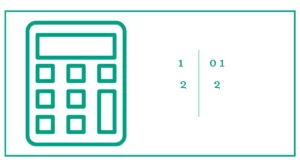Grade Curve Calculator
The Grade Curve Calculator allows you to calculate the approximate grading scale for a standard grade curve, helping in professional assessment.
Enter the total test population, the highest score, and the lowest score to calculate the grade curve.
A Normal Bell Curve calculates grades based on student results, using standard deviations from the mean average.
Please note that a small test population with minimal score variation won’t produce an effective Bell Curve.
In a true Bell Curve grading method, a test population of 100 students is divided into 5 categories: 2 students get an “A”, 14 get a “B”, 68 get a “C”, 14 get a “D”, and 2 get an “F”.

You might be interested in calculating the percentile rank, finding the class width, or determining the class rank.
What is Grading on a Curve?
Grading on a curve is a method used by teachers and professors to adjust student scores based on the overall performance of the class. This approach assumes that the distribution of grades should follow a normal curve, also known as a bell curve. The basic idea is to scale grades so that they fit a predetermined distribution, typically with most students receiving average grades and fewer students receiving very high or very low grades.
The Purpose of Curve Grading
The primary purpose of grading on a curve is to normalize test scores, especially when a test proves to be particularly difficult or easy. This method can help:
- Adjust for variations in test difficulty
- Compensate for differences in teaching effectiveness
- Provide a fair comparison among students
- Maintain consistency in grade distribution across different classes or semesters
How Does Grading on a Curve Work?
To grade on a curve, instructors typically follow these steps:
- Calculate the average score for the class
- Determine the highest score achieved
- Decide on the desired grade distribution
- Adjust individual scores based on their position relative to the average and highest score
Common Curve Grading Methods
There are several ways to implement curve grading:
- Add a fixed number of points: The teacher adds a certain number of points to each student’s test score. For example, if the highest score was 88%, the instructor might add 12 points to everyone’s score to bring the top score to 100%.
- Adjust to a target average: The instructor decides on a target average (e.g., 75%) and adjusts all scores proportionally to reach this average.
- Use a predetermined distribution: Grades are assigned based on a fixed percentage of students receiving each grade. For example:
- Top 10% receive A
- Next 25% receive B
- Middle 30% receive C
- Next 25% receive D
- Bottom 10% receive F
- Scale to 100: The highest score is set to 100%, and all other scores are scaled proportionally.
The Grade Curve Calculator: A Useful Tool
A grade curve calculator is a valuable resource for both teachers and students. It automates the process of curve grading, saving time and reducing the potential for errors. Let’s explore how to use this tool effectively.
How to Use a Grade Curve Calculator
- Enter the required information: Typically, you’ll need to input:
- The total number of students
- The highest score achieved
- The lowest score achieved
- Choose the grading method: Some calculators allow you to select from different curve grading methods.
- Calculate: The tool will automatically apply the curve and generate the new grade distribution.
- Review the results: The calculator will display the adjusted grades and how many students should receive each grade.
Example 1: Using a Fixed Point Addition Method
Let’s say a teacher wants to add 5 points to each student’s test score. Here’s how it would work:
- Original scores: 85, 72, 68, 90, 78
- After adding 5 points: 90, 77, 73, 95, 83
In this case, the grade curve calculator would automatically add 5 points to each score, adjusting the grade distribution accordingly.
Example 2: Scaling to 100
Suppose the highest score in a class was 92%. Using the scale to 100 method:
- Original scores: 92, 85, 78, 70, 63
- Scaled scores: 100, 92, 85, 76, 68
The grade curve calculator would automatically scale all scores, setting the highest score to 100 and adjusting others proportionally.
Benefits of Using a Grade Curve Calculator
- Consistency: Ensures a uniform approach to grading across different classes or tests.
- Time-saving: Automates complex calculations, allowing teachers to focus on other aspects of education.
- Fairness: Helps adjust for unusually difficult or easy tests.
- Transparency: Provides a clear method for grade adjustment that can be easily explained to students.
Considerations When Using a Grade Curve Calculator
While grade curve calculators are useful tools, it’s important to consider a few factors:
- Class size: Curve grading may not be appropriate for very small classes, as the distribution may not be representative.
- Subject matter: Some subjects may not lend themselves well to curve grading, particularly those with objective right or wrong answers.
- Student motivation: Be aware that curve grading might affect student motivation, as it creates a competitive environment.
- Fairness concerns: Some argue that curve grading doesn’t accurately reflect individual student performance.
Implementing Curve Grading in Your Classroom
If you’re a teacher considering implementing curve grading, here are some steps to follow:
- Explain the method: Clearly communicate to students how curve grading works and why you’re using it.
- Be consistent: Use the same method throughout the course to maintain fairness.
- Consider alternatives: For some assignments, absolute grading might be more appropriate.
- Use technology: Leverage grade curve calculators to save time and ensure accuracy.
The Future of Grading: Beyond the Curve
While curve grading remains popular, especially in universities, there’s ongoing debate about its effectiveness and fairness. Some educators are exploring alternative methods, such as:
- Standards-based grading: Assessing students based on their mastery of specific skills or knowledge.
- Mastery learning: Allowing students to revise and resubmit work until they demonstrate proficiency.
- Competency-based education: Focusing on students’ ability to apply knowledge rather than memorize facts.
As education evolves, so too will grading methods. However, understanding curve grading and how to use tools like grade curve calculators remains valuable for both educators and students.
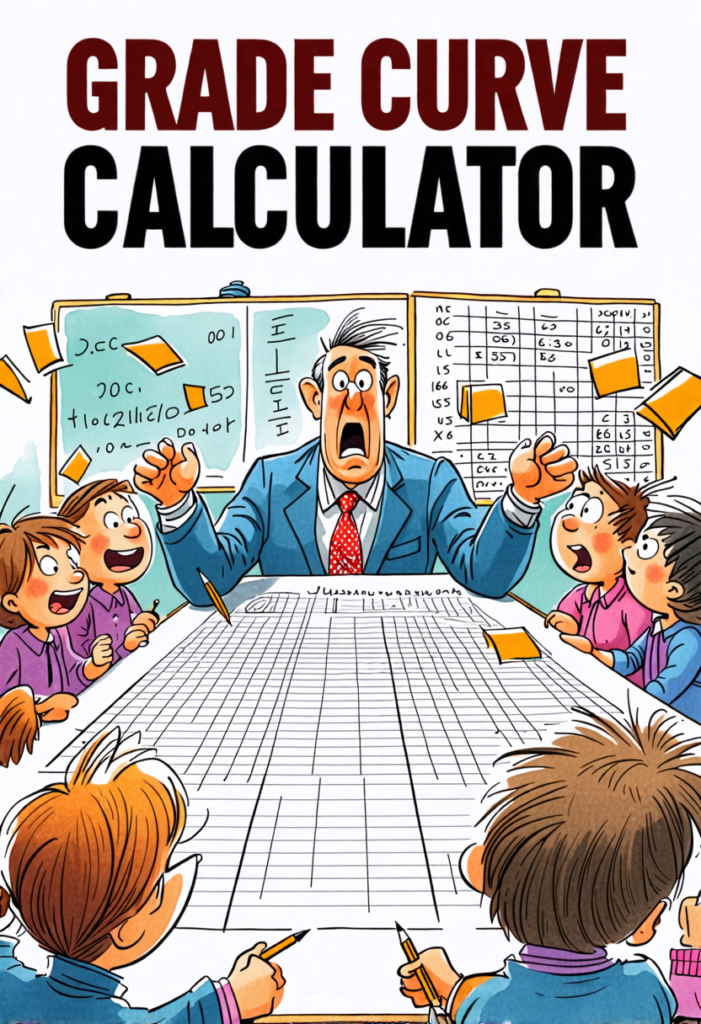
References
- Calsamiglia, C., & Loviglio, A. (2019). Grading on a curve: When having good peers is not good. Economics of Education Review, 73, 101916. doi.org/10.1016/j.econedurev.2019.101916
- Grade Statistics, or All About the Curve. (n.d.). Grade Statistics, or All About the Curve. astronomy.ohio-state.edu/pogge.1/Ast162/Quizzes/curve.html
- How Does Grading on a Curve Work? | BestColleges. (n.d.). BestColleges.com. bestcolleges.com/blog/curved-grading/