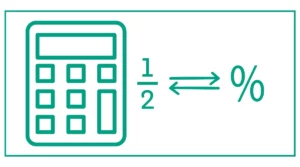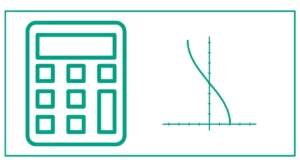Foci Calculator
The foci calculator helps determine the foci of an ellipse based on its center and semi-major and semi-minor axes.
Enter the x coordinates, y coordinates, the value of a, and the value of b, to find the first focus F1 and the second focus F2.
In case you’re unaware, the foci of an ellipse are the reference points that define the shape. They can be found along the major axis, which cuts through its longer dimension.
- c = √(a2 – b2).
- The standard equation of the ellipse is (x2/a2) + (y2/b2) = 1.

You might want to determine the half-angle or octagon side values.
What is an Ellipse?
An ellipse is a closed, two-dimensional curve that results from the intersection of a cone with a plane that is not parallel to the base of the cone. It’s a shape that appears frequently in nature and has numerous applications in science, engineering, and mathematics.
Key characteristics of an ellipse include:
- Two focal points (foci)
- A center point
- A major axis and a minor axis
- Vertices
Understanding these components is crucial for using an ellipse calculator effectively.
The Importance of the Focus in an Ellipse
The focus (plural: foci) is a critical point in an ellipse. An ellipse has two foci, which are fixed points on the major axis. The sum of the distances from any point on the ellipse to these two foci is constant and equal to the length of the major axis.
The concept of foci is essential in many practical applications, such as:
- Planetary orbits in astronomy
- Acoustic design in architecture
- Medical imaging techniques like lithotripsy
An ellipse calculator often requires information about the foci to perform various calculations.
Components of an Ellipse Calculator
A typical ellipse calculator includes input fields for:
- Center coordinates (h, k)
- Length of semi-major axis (a)
- Length of semi-minor axis (b)
Some advanced calculators might also ask for:
- Eccentricity
- Focal distance
These inputs allow the calculator to determine various properties of the ellipse, including its equation, area, and circumference.
How to Use OUR Ellipse Calculator
Using our ellipse calculator involves the following steps:
- Identify the known parameters of your ellipse (center, axes lengths, etc.)
- Enter these values into the appropriate fields of the calculator
- Select the property you want to calculate (e.g., area, circumference, foci)
- Click the “Calculate” or “Solve” button
- Interpret the results provided by the calculator
Let’s look at two examples to illustrate this process.
Example 1: Finding the Foci of an Ellipse
Suppose you have an ellipse with the following parameters:
- Center: (2, 3)
- Semi-major axis (a): 5
- Semi-minor axis (b): 4
To find the foci using an ellipse calculator:
- Enter the center coordinates: h = 2, k = 3
- Input the semi-major axis length: a = 5
- Input the semi-minor axis length: b = 4
- Select “Calculate Foci” or a similar option
- The calculator will output the coordinates of the two foci
In this case, the foci would be approximately (2 ± 3, 3), or (5, 3) and (-1, 3).
Example 2: Calculating the Area of an Ellipse
For the same ellipse as in Example 1, to calculate its area:
- Enter the same parameters as before
- Select “Calculate Area” or a similar option
- The calculator will output the area
The area of this ellipse would be approximately 62.83 square units, calculated using the formula A = πab.
Advanced Features of Ellipse Calculators
Many ellipse calculators offer additional features beyond basic calculations. These may include:
- Graphing capabilities: Some calculators can generate a visual representation of the ellipse based on the input parameters.
- Equation generation: The calculator can provide the standard or general form equation of the ellipse.
- Eccentricity calculation: This feature calculates the eccentricity, which describes how much the ellipse deviates from a perfect circle.
- Distance calculations: Some calculators can determine the distance between specific points on the ellipse.
The Math Behind Ellipse Calculators
While ellipse calculators make complex calculations easy, it’s valuable to understand the underlying mathematics. Here are some key formulas that these calculators use:
- Standard form equation: ((x-h)²/a²) + ((y-k)²/b²) = 1, where (h,k) is the center
- Area: A = πab
- Circumference (approximation): C ≈ π[3(a+b) – √((3a+b)(a+3b))]
- Eccentricity: e = √(1 – (b²/a²))
- Distance between foci: 2c, where c² = a² – b²
Practical Applications of Ellipse Calculators
Ellipse calculators find use in various fields:
- Architecture: Designing elliptical arches or domes
- Astronomy: Calculating planetary orbits
- Engineering: Designing elliptical gears or cam mechanisms
- Physics: Analyzing motion in elliptical paths
- Computer Graphics: Rendering elliptical shapes in digital art or game design
In each of these applications, precise calculations are crucial, making ellipse calculators invaluable tools.
Considerations
- Accuracy: The precision of results may vary depending on the calculator and the complexity of the calculations.
- Approximations: Some properties, like circumference, often use approximations rather than exact formulas.
- User input: The accuracy of the results depends on the accuracy of the input data.
- Specialized calculations: Not all calculators can perform every possible ellipse-related calculation.
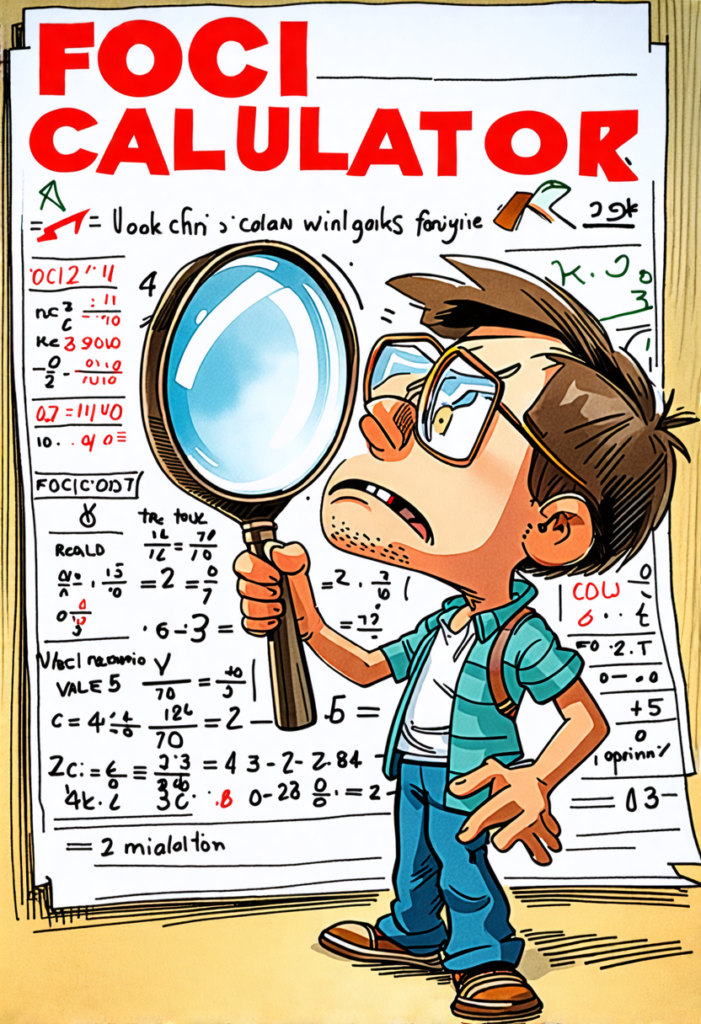
References
- 8.1 – Conics. (n.d.). 8.1 – Conics. people.richland.edu/james/lecture/m116/conics/conics.html
- Ellipse foci review (article) | Khan Academy. (n.d.). Khan Academy. khanacademy.org/math/precalculus/x9e81a4f98389efdf:conics/x9e81a4f98389efdf:ellipse-foci/a/ellipse-foci-review