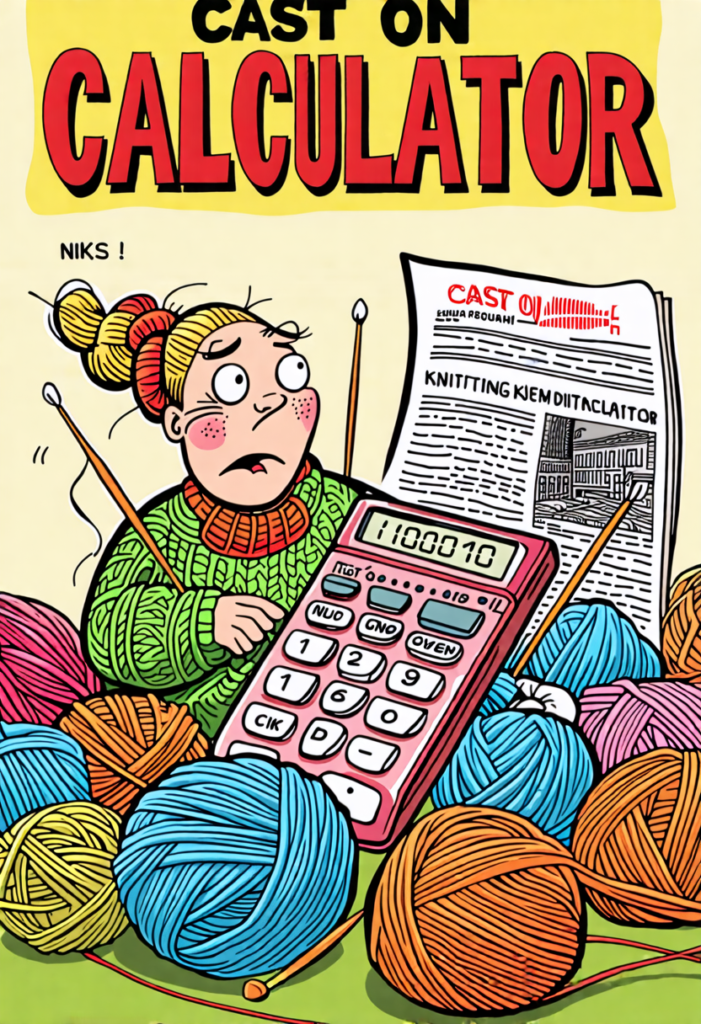Cast On Calculator
How to Use the Cast On Calculator
Using a cast on calculator is a simple way to figure out how many stitches you need to begin your knitting project. Here’s a step-by-step guide on how to use this helpful tool:
- Measure your gauge: Create a swatch using the yarn and needles you plan to use for your project. Measure how many stitches you have in a 4-inch (10cm) square.
- Determine your desired project width: Decide how wide you want your finished project to be in inches or centimeters.
- Input the information: Enter your gauge (stitches per 4 inches) and desired project width into the calculator.
- Calculate: The calculator will determine the number of stitches you need to cast on.
By following these steps, you can ensure that you’re starting your project with the correct number of stitches, setting yourself up for success from the very beginning.
Benefits of Using a Knitting Calculator
There are numerous advantages to incorporating a knitting calculator into your crafting routine:
- Accuracy: A calculator eliminates human error in math calculations, ensuring you cast on the correct number of stitches every time.
- Time-saving: Instead of manually calculating or relying on trial and error, you can quickly determine the right number of stitches in seconds.
- Yarn conservation: By casting on the correct number of stitches from the start, you avoid wasting yarn on failed attempts.
- Customization: Easily adjust your projects to different sizes or yarn weights without complex recalculations.
- Confidence boost: Knowing you’re starting with the right number of stitches can give you the confidence to tackle more complex projects.
Types of Knitting Calculators
While we’re focusing on the cast on calculator, it’s worth noting that there are various types of knitting calculators available to assist with different aspects of your projects:
Cast On Calculator
This calculator helps you determine how many stitches to cast on based on your gauge and desired project width. It’s especially useful for projects like scarves, blankets, and shawls where you need to achieve a specific width.
Gauge Calculator
A gauge calculator helps you determine if your knitting tension matches the pattern requirements. It can also help you adjust your needle size or yarn weight to achieve the correct gauge.
Yardage Calculator
This tool helps you estimate how much yarn you’ll need for your project, which is crucial for budgeting and ensuring you have enough material to complete your work.
Hat Calculator
Specifically designed for knitting hats, this calculator helps determine the number of stitches needed based on head circumference and gauge.
Long Tail Cast On Calculator
This specialized calculator helps determine how much yarn you need for a long tail cast on, preventing the frustration of running out of yarn mid-cast on.

Example: Using the Cast On Calculator for a Scarf Project
Let’s walk through a practical example of using the cast on calculator for a simple scarf project:
- You’ve created a gauge swatch and determined that you have 20 stitches in a 4-inch square using your chosen yarn and needles.
- You want your scarf to be 8 inches wide.
- Input these numbers into the cast on calculator:
- Gauge: 20 stitches = 4 inches
- Desired width: 8 inches
- The calculator will then determine that you need to cast on 40 stitches (20 stitches / 4 inches * 8 inches = 40 stitches).
By using the calculator, you can confidently begin your scarf project or the skirt project knowing that you’ve cast on the correct number of stitches to achieve your desired width.
Advanced Features of Knitting Calculators
Some more sophisticated knitting calculators offer additional features that can further enhance your knitting experience:
Multiple Measurement Units
Advanced calculators often allow you to input measurements in both imperial (inches) and metric (centimeters) units, catering to knitters worldwide.
Stitch Pattern Adjustments
Some calculators can account for different stitch patterns, such as ribbing or cable patterns, which may affect your overall gauge.
Project-Specific Calculations
Certain calculators are tailored for specific projects like socks, hats, or sweaters, taking into account the unique requirements of these items.
Yarn Substitution Tools
These features help you determine how to adjust your project when using a different yarn than what the pattern calls for.
The Importance of Swatching
While a cast on calculator is an incredibly useful tool, it’s important to remember that its accuracy depends on the information you input. This is where swatching becomes crucial.
A swatch is a small sample of your knitting that allows you to measure your gauge accurately. Here’s how to make a swatch:
- Using the yarn and needles you plan to use for your project, cast on about 30 stitches.
- Knit in the pattern specified by your project (e.g., stockinette stitch) for about 6 inches.
- Bind off and wash your swatch as you plan to wash your finished project.
- Once dry, measure how many stitches you have in a 4-inch square.
This measurement is your gauge, which you’ll input into the cast on calculator. Remember, even a small difference in gauge can significantly affect your finished project size, so taking the time to create an accurate swatch is well worth the effort.
Troubleshooting Common Issues
Even with the help of a cast on calculator, you might encounter some challenges. Here are some common issues and how to address them:
- Your project is coming out too wide or narrow: Double-check your gauge measurement and ensure you’re knitting with the same tension as your swatch.
- The calculator gives you a decimal number of stitches: Round to the nearest whole number, or adjust your project width slightly to get a whole number.
- Your gauge changes as you knit: This is common, especially for beginners. Try to maintain consistent tension throughout your project.
- The calculator result seems off: Verify that you’ve input the correct information and try a different calculator to cross-check the result.
Integrating the Cast On Calculator into Your Knitting Routine
To make the most of the cast on calculator, consider integrating it into your regular knitting routine:
- Bookmark the calculator: Keep your favorite cast on calculator easily accessible for quick reference.
- Use it for pattern modifications: When adjusting existing patterns, use the calculator to ensure your modifications will result in the correct size.
- Experiment with different yarns: Use the calculator to see how changing your yarn weight might affect your project size.
- Teach others: Share this valuable tool with fellow knitters or students if you teach knitting classes.
Example: Adapting a Pattern with the Cast On Calculator
Let’s consider another example of how the cast on calculator can be useful when adapting a pattern:
You have a pattern for a baby blanket that calls for casting on 120 stitches using a specific yarn that gives a gauge of 18 stitches per 4 inches. However, you want to use a different yarn that gives you a gauge of 20 stitches per 4 inches.
- First, calculate the original blanket width:
120 stitches / (18 stitches / 4 inches) = 26.67 inches - Now, use the cast on calculator with your new gauge:
- Input your new gauge: 20 stitches = 4 inches
- Input your desired width: 26.67 inches
- The calculator will tell you to cast on 133 stitches (rounded to the nearest whole number).
By using the calculator in this way, you can adapt patterns to different yarns while maintaining the intended project dimensions.