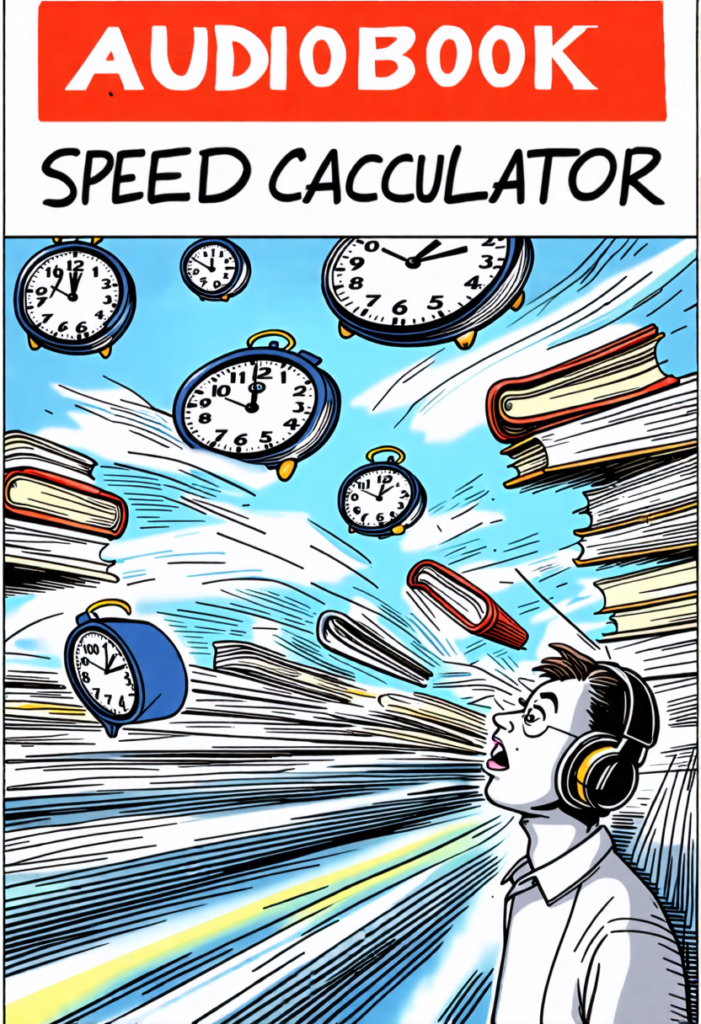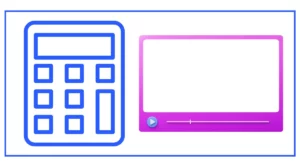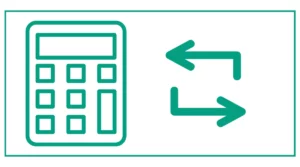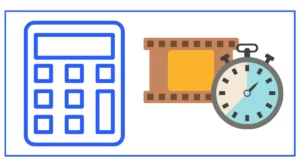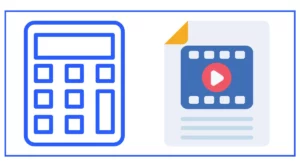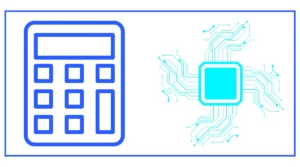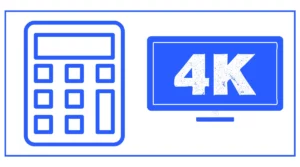Audiobook Speed Calculator
Calculated Time:
Time Saved:
The audiobook speed calculator helps you find the total time you will need to listen. It also shows you the saved time if you increase the playback speed.
To use the audiobook calculator, enter the time and playback speed.
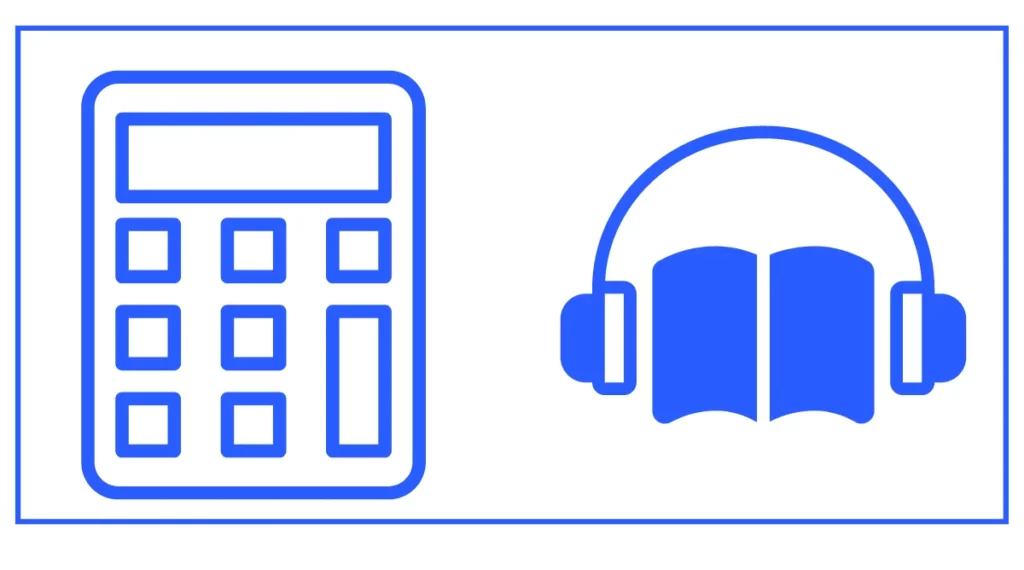
You might be interested in calculating the video size, circuit bandwidth, or timecode to frames.
What is an Audiobook Speed Calculator?
An audiobook speed calculator is a tool that helps you determine how long it will take to listen to an audiobook at various playback speeds. By inputting the original length of the audiobook and selecting a desired playback speed, you can quickly calculate the adjusted listening time and see how much time you’ll save.
How Does It Work?
The audiobook speed calculator uses a simple formula to determine the new listening time based on the original audiobook length and the chosen playback speed. Here’s how it works:
- Enter the original audiobook length (in hours, minutes, and seconds).
- Select or enter your desired playback speed (e.g., 1.25x, 1.5x, 2x).
- The calculator automatically computes the new listening time and the amount of time saved.
Benefits of Using an Audiobook Speed Calculator
Save Time
The primary advantage of using an audiobook speed calculator is the potential time savings. By listening at increased speeds, you can consume more content in less time. This is particularly useful for those with busy schedules or those who want to get through their reading list more quickly.
Customize Your Listening Experience
Every listener has different preferences and comprehension levels. An audiobook speed calculator allows you to tailor your listening experience to your personal needs. You can experiment with different speeds to find the perfect balance between time efficiency and comprehension.
Plan Your Listening Sessions
Knowing the exact duration of an audiobook at your preferred speed helps you plan your listening sessions more effectively. Whether you’re commuting, exercising, or doing chores, you can select audiobooks that fit perfectly into your available time slots.
How to Use the Audiobook Speed Calculator
Using our audiobook speed calculator is straightforward. Follow these steps to calculate your listening time:
- Locate the original audiobook length. This information is typically provided by the audiobook publisher or platform.
- Enter the hours, minutes, and seconds of the original audiobook length into the respective fields of the calculator.
- Input your desired playback speed. Common speeds include 1.25x, 1.5x, and 2x, but feel free to enter any custom speed that suits you.
- Click the “Calculate” button.
- The calculator will instantly display the new listening time and the amount of time saved.
Example Calculations
Let’s look at some examples to illustrate how the audiobook speed calculator works:
Example 1: Short Audiobook
Original length: 3 hours
Playback speed: 1.5x
Calculated listening time: 2 hours
Time saved: 1 hour
Example 2: Medium-Length Audiobook
Original length: 10 hours and 30 minutes
Playback speed: 1.25x
Calculated listening time: 8 hours and 24 minutes
Time saved: 2 hours and 6 minutes
Example 3: Long Audiobook
Original length: 20 hours
Playback speed: 2x
Calculated listening time: 10 hours
Time saved: 10 hours
These examples demonstrate how significant time savings can be achieved, especially with longer audiobooks and higher playback speeds.
Finding Your Ideal Listening Speed
While the audiobook speed calculator can show you potential time savings, it’s important to find a speed that works best for you. Here are some tips for determining your ideal listening speed:
- Start slow: If you’re new to speed listening, begin with a modest increase like 1.25x and gradually work your way up.
- Consider the content: Complex or technical material may require slower speeds for better comprehension, while lighter content might allow for faster speeds.
- Practice active listening: As you increase the speed, make sure you’re still able to focus and retain the information.
- Adjust as needed: Don’t hesitate to slow down or speed up based on your comfort level and the specific audiobook you’re listening to.
- Use the calculator to experiment: Try different speeds and see how they affect your listening time. This can help you find the sweet spot between efficiency and enjoyment.
The Math Behind the Audiobook Speed Calculator
For those interested in the formula used by the audiobook speed calculator, here’s a brief explanation:
New Listening Time = Original Length / Playback Speed
Time Saved = Original Length – New Listening Time
For example, if an audiobook is 6 hours long and you listen at 1.5x speed:
New Listening Time = 6 hours / 1.5 = 4 hours
Time Saved = 6 hours – 4 hours = 2 hours
This simple math allows the calculator to quickly determine your adjusted listening time and time savings for any combination of audiobook length and playback speed.
Tips for Effective Speed Listening
To make the most of your audiobook experience while using increased playback speeds, consider these tips:
- Choose the right content: Start with familiar topics or lighter content when first experimenting with speed listening.
- Use a quality audio player: Some audiobook apps offer features like silence removal and audio compression, which can enhance the speed listening experience.
- Take breaks: Even with increased speeds, it’s important to give your brain time to process the information. Take short breaks between listening sessions.
- Combine with other activities: Listening to audiobooks at higher speeds can be particularly effective when paired with activities like commuting, exercising, or doing household chores.
- Adjust the speed as needed: Don’t hesitate to slow down for important sections or speed up during less critical parts of the audiobook.
- Practice active engagement: Try summarizing what you’ve heard or discussing the content with others to reinforce your comprehension and retention.
Audiobook Speed Calculator vs. Built-in Player Functions
Many audiobook players and apps now offer speed adjustment features. While these are convenient, the audiobook speed calculator offers some distinct advantages:
- Preview time savings: The calculator allows you to see potential time savings before you start listening, helping you plan your listening schedule.
- Compare multiple speeds: You can quickly calculate and compare listening times for various speeds without having to manually adjust your player.
- No app required: The calculator works independently of any specific audiobook player or app, giving you flexibility in your listening choices.
- Precise calculations: Some built-in player functions may not provide exact time savings, whereas the calculator offers precise results.
- Planning tool: Use the calculator to plan your listening across multiple audiobooks or to set listening goals.
Privacy and Data Usage
Our audiobook speed calculator is designed with user privacy in mind. Here are some key points about privacy and data usage:
- No personal information required: The calculator doesn’t ask for or store any personal data.
- Calculations are done locally: All computations are performed in your browser, with no data sent to external servers.
- No tracking or cookies: We don’t use tracking technologies or cookies for this tool.
- No account needed: You can use the calculator without creating an account or logging in.
- Open-source: The calculator’s code is open-source, allowing for transparency and community review.