Stem and leaf calculator
You can use this stem and leaf plot calculator to draw a graph and explore related statistical entities.
Click the add number button to add the numbers. Once you click the calculate button, you will be able to see the minimum value, maximum value, range, count, sum, mean, median, standard deviation, and variance.
This stem and leaf tool also draws a table that shows the stem and leaves values.
A stem and leaf plot, also known as a stem and leaf diagram, is a way to arrange and represent data so that it is simple to see how frequently various data values occur. It is a plot that displays ordered numerical data.
A stem and leaf plot is a table that represents data values by dividing their digits into a stem and a leaf. The stem includes the first few digits, while the leaf represents the last digit. The values are separated by a vertical line (|).
For example, 106 is displayed as 10 | 6. The key, such as 10 | 6 = 106, represents the data value that the stem and leaf plot represents.
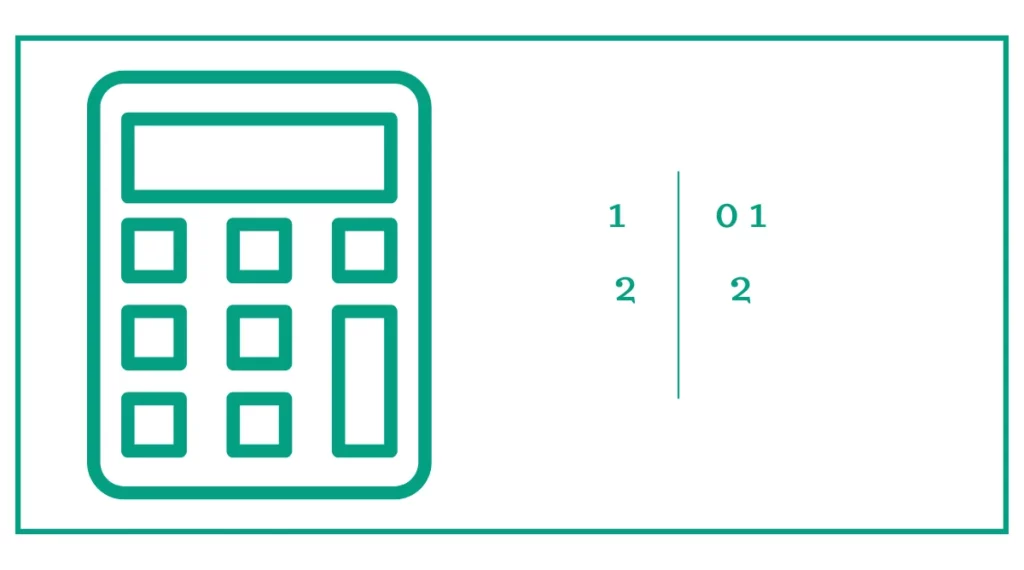
You might be interested in calculating the related rate or weighted average.
What is a Stem and Leaf Plot?
A stem and leaf plot, also known as a stemplot, is a method of organizing and displaying numerical data in a way that reveals its distribution and key characteristics. It splits each data value into two parts: the stem (typically the leading digit or digits) and the leaf (usually the final digit).
The Structure of a Stem and Leaf Plot
In a stem and leaf plot:
- The stem represents the leading digit(s) of each data value.
- The leaf represents the final digit of each data value.
- Stems are listed vertically in ascending order.
- Leaves are listed horizontally next to their corresponding stems.
This arrangement allows for a quick visual assessment of the data’s distribution, range, and central tendencies.
The Importance of Stem and Leaf Plots in Data Analysis
Stem and leaf plots serve several crucial functions in data analysis:
- Data visualization: They provide a compact, graphical representation of data.
- Distribution insight: The plot reveals the shape and spread of the data.
- Outlier identification: Unusual values become easily apparent.
- Preservation of original data: Unlike some other statistical displays, stem and leaf plots retain all original data values.
- Quick statistical calculations: Median, mode, and range can be easily determined from the plot.
How to Use a Stem and Leaf Plot Calculator
A stem and leaf plot calculator automates the process of creating these useful displays. Here’s a step-by-step guide on how to use one:
- Enter your data: Input your numerical data into the calculator. Most calculators allow you to enter values separated by commas or on separate lines.
- Set stem and leaf parameters: Some advanced calculators let you specify how many digits to use for the stem and leaf. For example, you might choose to use two digits for the stem and one for the leaf in a data set with three-digit numbers.
- Generate the plot: Once your data is entered, the calculator will create the stem and leaf plot automatically.
- Interpret the results: The calculator will display the organized stem and leaf plot, often accompanied by additional statistical information such as the median, mode, range, and sometimes even standard deviation and variance.
Example 1: Using a Stem and Leaf Plot Calculator
Let’s say we have the following data set representing the ages of participants in a study:
32, 45, 38, 41, 56, 47, 39, 52, 43, 37, 49, 51, 36, 42, 48
To use a stem and leaf plot calculator with this data:
- Enter the data: 32, 45, 38, 41, 56, 47, 39, 52, 43, 37, 49, 51, 36, 42, 48
- Generate the plot
The calculator might produce a result like this:
Stem | Leaf
3 | 2 6 7 8 9
4 | 1 2 3 5 7 8 9
5 | 1 2 6From this plot, we can quickly see that most participants are in their 40s, with a few in their 30s and 50s.
Benefits of Using a Stem and Leaf Plot Calculator
Using a stem and leaf plot calculator offers several advantages:
- Time-saving: It eliminates the need for manual calculations and plotting.
- Accuracy: It reduces the risk of human error in creating the plot.
- Additional statistics: Many calculators provide extra statistical information alongside the plot.
- Flexibility: Some calculators allow for easy adjustment of stem and leaf parameters.
- Educational tool: It helps students and professionals understand data distribution concepts.
Advanced Features of Stem and Leaf Plot Calculators
Some stem and leaf plot calculators offer advanced features that can enhance your data analysis:
Customizable Stem and Leaf Division
Advanced calculators may allow you to specify how many digits to use for the stem and leaf. This flexibility is particularly useful when dealing with data sets that span multiple orders of magnitude.
Back-to-Back Stem and Leaf Plots
Some calculators can generate back-to-back stem and leaf plots, which are useful for comparing two related data sets. For example, you could compare the test scores of two different classes side by side.
Statistical Analysis
Many stem and leaf plot calculators go beyond just creating the plot. They often provide additional statistical information such as:
- Minimum and maximum values
- Range
- Median
- Mode
- Mean
- Standard deviation
- Variance
This additional information can give you a more comprehensive understanding of your data set.
Example 2: Advanced Stem and Leaf Plot Calculator Features
Let’s consider a data set of test scores from two different classes:
Class A: 72, 85, 91, 68, 79, 88, 76, 82, 94, 71
Class B: 65, 83, 77, 90, 72, 86, 69, 81, 75, 89
An advanced stem and leaf plot calculator might produce a back-to-back plot like this:
Class A | Stem | Class B
2 | 6 | 5 9
1 8 9 | 7 | 2 5 7
2 6 8 | 8 | 1 3 6 9
5 1 | 9 | 0
4 | |This display allows for easy comparison between the two classes. We can see that Class A has more scores in the 90s, while Class B has more scores in the 80s.
Interpreting Stem and Leaf Plots
Once you’ve used a stem and leaf plot calculator to generate your plot, the next step is interpretation. Here are some key aspects to consider:
- Distribution shape: Look at how the leaves are distributed. Are they evenly spread, or clustered in certain areas?
- Central tendency: The median can be easily identified by counting to the middle value. The mode is represented by the leaf value that appears most frequently.
- Range: The difference between the highest and lowest values gives you the range of your data set.
- Outliers: Any leaves that are far removed from the main cluster of data may represent outliers.
- Clusters: Look for groups of leaves that are close together, which might indicate subgroups within your data.
Applications of Stem and Leaf Plot Calculators
Stem and leaf plot calculators have a wide range of applications across various fields:
- Education: Teachers can use them to analyze and present student test scores.
- Business: Analysts can use them to examine sales data, customer demographics, or product performance metrics.
- Science: Researchers can utilize them to visualize experimental results or natural phenomena measurements.
- Sports: Coaches and analysts can use them to study athlete performance statistics.
- Health and Medicine: Medical researchers can employ them to analyze patient data or treatment outcomes.
Limitations of Stem and Leaf Plot Calculators
While stem and leaf plot calculators are powerful tools, it’s important to be aware of their limitations:
- Data size: They work best with small to medium-sized data sets. Very large data sets can become unwieldy in this format.
- Precision: The plot typically only displays one or two digits, which may not be sufficient for data requiring high precision.
- Negative numbers: Not all calculators handle negative numbers well.
- Decimal values: Some calculators may struggle with decimal values, especially if they have varying numbers of decimal places.
Alternatives to Stem and Leaf Plot Calculators
While stem and leaf plot calculators are valuable, other data visualization tools may be more appropriate in certain situations:
- Histograms: Useful for larger data sets and continuous data.
- Box plots: Excellent for comparing distributions across multiple groups.
- Scatter plots: Ideal for examining relationships between two variables.
- Bar charts: Useful for categorical data or comparing distinct groups.
- Line graphs: Suitable for showing trends over time.

References
- Statistics: Power from Data! Organizing data: Stem and leaf plots. (2021, March 31). Statistics: Power From Data! Organizing Data: Stem and Leaf Plots. www150.statcan.gc.ca/n1/edu/power-pouvoir/ch8/5214816-eng.htm
- study.com/academy/lesson/how-to-make-a-stem-and-leaf-plot.html. (n.d.). study.com/academy/lesson/how-to-make-a-stem-and-leaf-plot.html





