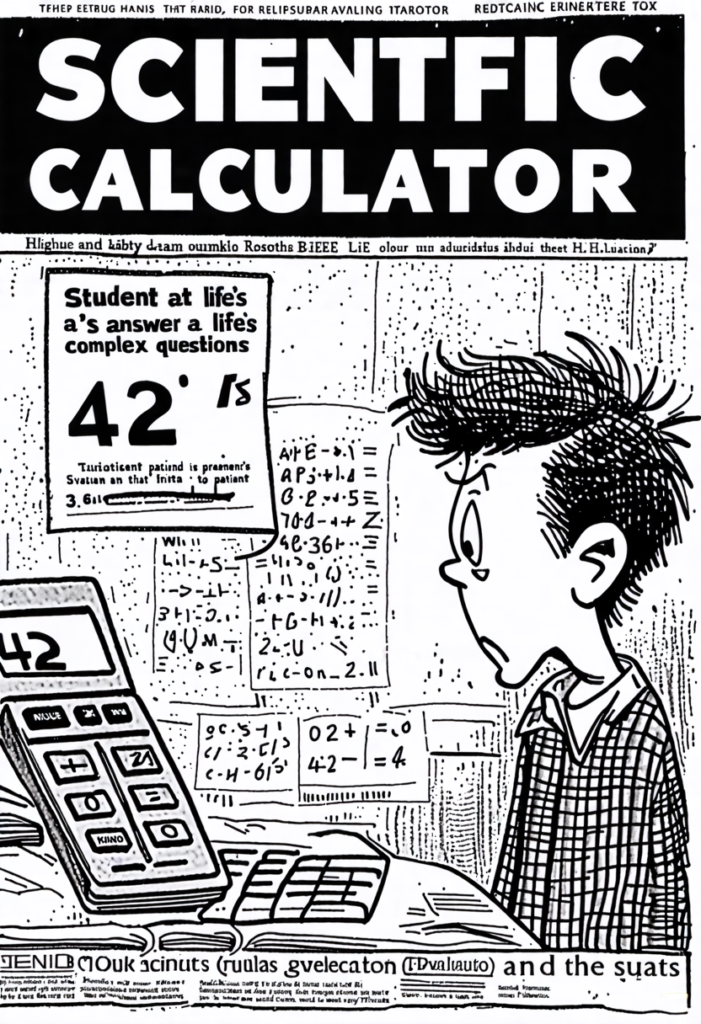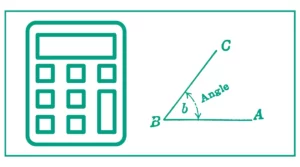Scientific Calculator
You can use this online scientific calculator to solve complex mathematical equations and problems.
Simply tap the calculator buttons to input. The output will be displayed instantly.
Now, you don’t need to pay for a scientific calculator.
It’s totally free!
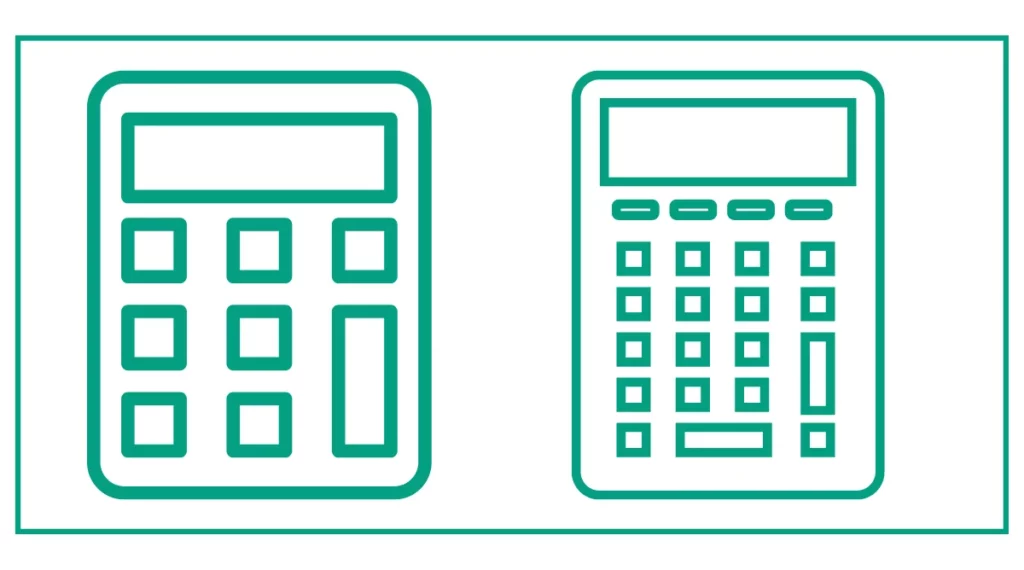
What is an Online Scientific Calculator?
An online scientific calculator is a powerful digital tool that performs advanced mathematical operations through a web browser. Unlike basic calculators, scientific calculators can handle complex functions such as trigonometry, logarithms, and statistical analysis. They offer the functionality of a physical scientific calculator without the need for specialized hardware.
Key Features of Online Scientific Calculators
- Trigonometric functions (sin, cos, tan)
- Logarithmic and exponential functions
- Statistical calculations
- Fraction and decimal conversions
- Equation solving capabilities
- Graphing functions (in some advanced versions)
- Unit conversions
- Memory functions for storing and recalling numbers
The Advantages of Using an Online Scientific Calculator
Online scientific calculators offer several benefits over their physical counterparts:
- Accessibility: Available anytime, anywhere with an internet connection
- Cost-effective: Most are free to use
- Regular updates: New features and improvements are added frequently
- Cross-device compatibility: Use on computers, tablets, or smartphones
- No hardware limitations: Access to advanced functions without purchasing expensive devices
Example 1: Calculating the Sine of an Angle
Let’s say you need to find the sine of 30 degrees:
- Locate the “sin” button on the calculator.
- Enter 30.
- Press the “sin” button.
- The result should be approximately 0.5.
Example 2: Solving a Quadratic Equation
To solve the equation x^2 + 5x + 6 = 0:
- Look for an “equation solver” or “polynomial” function on your calculator.
- Enter the coefficients: a=1, b=5, c=6.
- The calculator should provide the solutions: x = -2 or x = -3.
Advanced Functions of Scientific Calculators
Graphing Capabilities
Some online scientific calculators, like Desmos, offer powerful graphing features. These allow you to:
- Plot multiple functions on the same graph
- Analyze intersection points
- Explore transformations of functions
- Visualize data sets
Statistical Analysis
For those working with data sets, many online scientific calculators provide statistical functions such as:
- Mean, median, and mode calculations
- Standard deviation and variance
- Linear regression
- Probability distributions
Matrix Operations
Advanced online calculators can perform complex matrix operations, including:
- Matrix addition and subtraction
- Matrix multiplication
- Determinant calculation
- Inverse matrix computation
Popular Online Scientific Calculators
- Desmos: Known for its excellent graphing capabilities and user-friendly interface.
- WolframAlpha: Offers a wide range of mathematical and scientific computations.
- GeoGebra: Combines geometry, algebra, and calculus tools.
- Web2.0calc: Provides a simple interface with a comprehensive set of scientific functions.
Tips for Effective Use
- Practice regularly to become familiar with the layout and functions.
- Use the history feature to review and learn from your calculations.
- Take advantage of memory functions for complex, multi-step calculations.
- Explore the help or tutorial sections provided by many online calculators.
- Double-check important calculations using alternative methods or calculators.
Scientific Calculators in Education
Online scientific calculators have revolutionized mathematics education. They offer students:
- Access to advanced functions without the need for expensive hardware
- The ability to visualize complex mathematical concepts through graphing
- Opportunities for self-paced learning and exploration
- Preparation for using more advanced mathematical software in higher education and professional settings
Integrating Online Calculators into the Classroom
Teachers can incorporate online scientific calculators into their lessons by:
- Demonstrating complex calculations in real-time
- Assigning homework that requires the use of specific calculator functions
- Creating interactive worksheets that link to online calculators
- Encouraging students to explore mathematical concepts independently